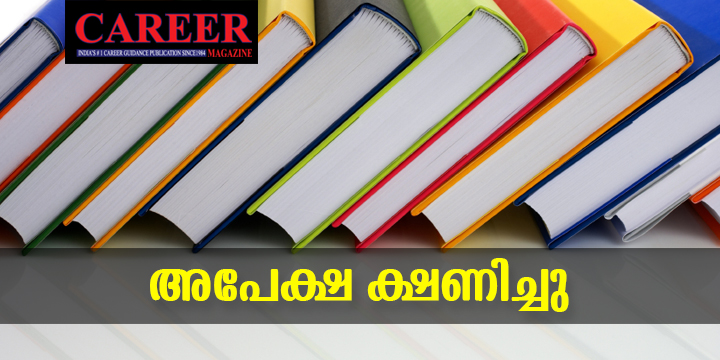Tips for a Successful Video Interview

Congratulations on securing a video or Skype interview. This means that your résumé and/or your initial phone screening were strong enough to advance you in the interview process. Don’t let your great efforts go to waste. Here are five tips on how to make the best virtual impression.
1. Research. No matter what mode of interview (phone, video, in person), nothing kills your momentum like a lack of preparation. Make sure you know enough about the company to have an in-depth conversation. Look up your interviewer to learn about his background and current role. Check out the profiles of other potential team members and colleagues to learn more about their work and experience. Think through why you want this role and why they should choose you. Always create a list of questions you specifically would like to ask THIS interviewer – not just generic questions that can be answered from the company website. Finally, make sure you have exchanged email addresses and phone numbers with the interviewer just in case the video call fails. Your backup preparation will be appreciated in case of an issue.
2. Look the part. Take advantage of making a great first impression by dressing for an interview. Of course, you can still leave on the pajama pants if there is no chance of them being seen on the video, but the rest of you should look professional. You can review pictures on LinkedIn as well as the company website to see if the company image is more trendy, conservative or casual. But in general, err on the side of conservative professional. And yes, even via video, the interviewer can tell if you styled your hair and took other steps to achieve a polished appearance.
3. Location, location, location. Determine the most professional and least distracting place to take the video call. If at your home, find a room with a neutral background and good acoustics. Be aware of furniture, posters, TVs, video game consoles, artwork and other things that may undermine your image if seen. Less is more – so minimize clutter, unfolded laundry or any other unnecessary items. If you have to take the call in a public place, look for the quietest location with the least amount of activity. Again, check for acoustics and consider using headphones with a strong microphone if needed.
4. Prepare your technology. Start with your computer. Make sure it’s charged and/or plugged in. Check your video camera. Many cameras’ default settings cause the subject (i.e., you) to look like you are looking down instead of looking at the interviewer. If you can change your settings for a better and more natural camera angle – do. Check your Internet connection. Weak ones result in pixelated images and delayed audio. Maximize your connection and minimize disruptions by shutting down everything else running on your computer and disconnecting extra devices logged into your Internet service. Test your microphone and speakers to make sure the sound is loud and clear.
5. Trial run. Once you have worked through all of the details above, enlist a friend to assist with a trial run. Use this opportunity to make sure you can receive the call/connect easily, audio/video are clear and that all distractions are removed. Practice where to look into the camera for the most natural appearance and how to “time” responses to avoid talking over the interviewer. When in doubt, you can always pause and say, “I’m sorry – but would you mind repeating that?” Timing is often awkward for the interviewer as well – so practicing patience and using your sense of humor go a long way in a video call.
Once you have completed the five steps above, you are in great shape for your video interview. Remind all roommates that you will be on a call or put a “Do Not Disturb” sign on your door. Turn off your cell phone and home phone ringers as well as any computer alerts or pop-ups so they do not surprise you (and the interviewer) during the meeting. Go ahead and put your pet in another room. Few things change the mood of serious interview like abrupt barking from a dog or a cat who jumps on your keyboard. Finally, sit down at your desk at least 15 minutes before the call to make sure all systems are ready to go and your notes are easily accessible. You can now relax (well, as best you can) knowing that you are prepared to be hired. Good luck!