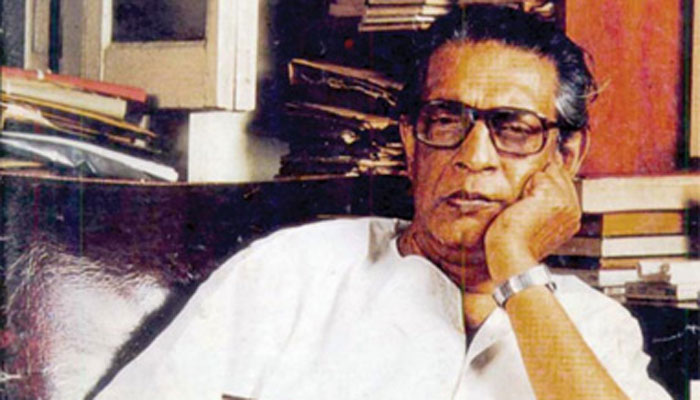Mastering ATS: Your Guide to Crafting an ATS-Friendly Resume for Job Application Success

ATS stands for Applicant Tracking System. It is software used by employers and recruiters to automate the hiring process. ATS helps manage and streamline the recruitment workflow by scanning, sorting, and ranking resumes based on specific criteria. The primary goal of ATS is to save time and make the recruitment process more efficient by identifying the most qualified candidates for a position.
To avoid getting filtered by ATS and increase the chances of your resume reaching human reviewers, consider the following tips:
- Use Relevant Keywords:
- Tailor your resume for each job application by including relevant keywords from the job description. Use industry-specific terms, skills, and qualifications to match what the ATS is programmed to look for.
- Mirror the Job Description:
- Align your resume with the specific requirements outlined in the job description. Use similar language and highlight experiences that directly relate to the skills and qualifications sought by the employer.
- Simple Formatting:
- Avoid using complex or elaborate formatting in your resume. Stick to a clean, simple layout with standard fonts. Some ATS systems may struggle with interpreting complex formatting, which could result in your resume being discarded.
- Use Standard Section Headings:
- Clearly label sections such as “Work Experience,” “Education,” and “Skills” to help the ATS categorize and understand the information in your resume.
- Include a Skills Section:
- Create a dedicated skills section that lists relevant skills. This makes it easy for the ATS to identify key qualifications quickly.
- Avoid Graphics and Images:
- Many ATS systems cannot interpret graphics, images, or charts. Stick to plain text to ensure that the ATS accurately parses your resume.
- Save in a Compatible Format:
- Save your resume in a format that is compatible with ATS, such as a Word document (.docx) or a plain text document (.txt). Avoid using PDFs unless specified, as some older ATS systems may struggle with them.
- Spell Out Acronyms:
- Spell out acronyms to ensure the ATS understands your qualifications. For example, instead of using “SEO,” write “Search Engine Optimization.”
- Quantify Achievements:
- Where possible, quantify your achievements with numbers and percentages. This makes your accomplishments more tangible and easier for the ATS to interpret.
- Review and Test:
- Before submitting your resume, review it thoroughly to ensure it aligns with the job description. Some ATS systems allow you to test your resume to see how well it matches the job requirements.
By optimizing your resume for ATS, you increase the likelihood that your application will pass through the initial screening process and be considered by human recruiters.